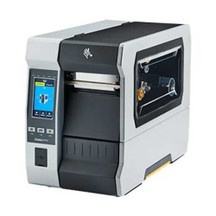Posted by Brigitte Gauthier on 2023 Dec 13th
Here are some questions before you buy a barcode printer
Barcode labels let you manage inventory, track assets, and maintain efficient supply chain operations. If you are looking to purchase a barcode label printer for the first time, choosing the right barcode printer for your application will be a time and money saver as well as improve the reliability of your operations.
In what ways will a barcode printer help you?
Laser printers and ink-jet printers are not cost-effective solutions when it comes to printing barcodes in the hundreds.
Reliability
Barcode printers are more reliable than laser printers. Maintenance will be less expensive, and the quality of the printout will be higher. When printing a few barcodes, the difference does not count but as your company prints a higher volume of barcodes, the barcode printer will experience less downtime and require less maintenance than a standard office printer.
Efficiency
There is no need to print a full sheet of labels at a time with a barcode printer. The resources are spent more efficiently one at a time than with a laser or an inkjet printer.
Cost
Because the rolls of labels cost less money than the sheets of labels, the barcode printer saves your company money. Because the thermal transfer ribbon is less expensive than the toner or the ink used by inkjet printers, again you save money. The lower cost of supplies and reduced downtime together pay for the investment of the printer itself.
Quality
When using the right printer, the quality of the barcodes is high, and the number of unreadable labels, the number of chargebacks, and the downtime of the business are kept to a minimum.
The following highlight some questions to ask yourself to better choose the right barcode printer.
What is the level of the print volume?
Your print volume will determine whether you require a low, medium, or heavy-duty barcode printer.
Low-volume
is less than100 labels per day or around 500 per week. Commonly for inventory, asset-tracking for management purposes, and warehousing needs. Desktop printers are a cost-effective solution for the low-volume need.
Medium-volume
printing is usually around 100-300 labels per day. Again, asset management, warehousing, and inventory are common applications. The ticketing, shipping, and servicing applications would be added.
Zebra ZD42H42-C01E00EZ, and Zebra ZD220T are ideal for medium-duty. applications. There are other printers meant for mid-volume.
High-volume printing
More than 300 labels per day are considered high-volume. Larger companies with multiple warehouses require high-end thermal transfer printers that are capable of running 24 hours per day.
What are your application requirements?
1. Resistance
What will your label need to resist? Water, chemical, cold, hot? What could wear the label down? Labels may be exposed to a variety of elements that can affect print quality.
Chemicals - Will your label need to be resistant to contact with certain chemicals? Will it be exposed to oil, grease, alcohol, cleaning solvents, or other chemicals that may damage the printed barcode?
Light – Will your labels be exposed to UV or fluorescent light, which can fade images quickly?
Abrasions – What kind of contact, rubbing or scrapes will your label encounter? These actions can wear down the image on the label.
Label Material
Paper labels work well for general-purpose applications such as shipping and shelf tags. Synthetic labels will be required for high-resistance applications. The label material will also determine whether you need a thermal transfer or direct thermal print method, which we’ll discuss more below.
2. Environment
Outdoors - Will your labels be used outdoors in rain, sun, heat or extreme cold?
Covered outdoors – Will your labels be semi-protected from the elements, such as under an awning?
Extreme temperature – Will your labels need to withstand freezers or ovens? Is the label being applied in a freezer, or before it gets to the freezer? Is the application temperature different from the storage temperature?
Moisture – Will your labels be applied or stored in a humid environment?
Industrial vs. Desktop Printers
A desktop printer will do good in a clean environment like an office since there is no need for ruggedness and the air is not filled with dust. On the other hand, an industrial printer will be advisable in a warehouse, exposed to dust and everyday wear-and-tear.
Small to medium light-industrial printing operations, mid-range printers offer durability and ruggedness at a lower price point than industrial barcode printers.
3. Surface
What surface will your labels adhere to? This will determine the right label adhesive.
What is the material? For example, corrugated, metal, glass, paper, plastic, wood?
Label Adhesive
Common adhesive are:
- Permanent: the label does not need to be detached.
- Removable: the label need to be transferred from one surface to another.
- Cold-temp: for items that are frozen or will be frozen.
- High-tack: are used for rough or textures surfaces and a need for harsh weather protection.
Which ones do your labels need?
4. Size
The size of the printhead that your printer will have depend on what size of labels will be printed. Tiny or large labels? A smaller labels requires a higher print resolution (higher dots per inch – dpi). A larger print requires a larger printheads.
Standard Label Sizes
Standard label sizes are less expensive the custom-made ones. Sizes include 4X6, 1X2, 1X3, and more. Pre-printed option will also be less expensive with standard label sizes than with custom-sizes.
What are your customers’ requirements?
If you ship barcoded items to customers – retailers, distributors, wholesalers, or others – they may have label requirements of their own. An important client might have strict requirements while the consumer will next to none.
What is the life of your label?
The life of your label will also determine which print method is best for your application. How long and in what condition will the label have to go through? Indoor, outdoor, high humidity? How long does it need to last?
Which print method is right for you?
For barcode printers, thermal transfer and direct thermal are the most commonly used print methods because of their ability to consistently print durable, accurate barcode images.
Direct thermal vs thermal transfer: What’s the difference?
Both thermal and direct thermal printers use a thermal printhead to apply heat to the label surface.
Direct thermal (DT) printers apply heat directly to specially coated labels. They require labels specifically designed for direct thermal printers. Direct thermal printing work best for labels with a short lifespan, such as receipts and other indoor applications. Direct thermal images can fade if exposed to too much heat and sunlight.
Thermal transfer (TT) printers apply heat to a ribbon, which then melts ink onto the label surface. Thermal transfer printing can be used for a variety of materials, from general-purpose to industrial-grade labels that require long-term use, such as asset tags and product labels.It is the best solution for applications like tickets, auto parts, shipping, and other applications where weather, chemical, temperature, or scratch resistance are needed.
Labels and Ribbon
The label material shall match the ribbon type. The following is indicating the different matches.
| Label Material | Ribbon Type | Common Applications |
| Paper | Wax | Indoor asset or product labels, shelf or location tags |
| Polypropylene | Wax-resin | Shelf or location tags, wristbands for outdoor use |
| Polyester/synthetic | Resin | Harsh weather, Chemical, cold or hot condition, moisture. |
Do you require special application or industry labels?
For receipts, wristbands or tickets printing, there are printers designed specifically for these applications.
Ticket printers – Recognize a notch, a blackmark, or a stripe as a mark to locate the top of the form. Accurate printing is performed thanks to this feature.
Receipt printers – Mobile receipt printers allow to print receipts and invoices on the go. Also available in a stationary receipt printer option.
Mobile printers – Mobile printers can be used to reprint and replace damaged labels or relabel items that have been upgraded or refurbished.
Wristband printers – To track people or patients, a wristband printer is an efficient way to print individual barcodes.
For healthcare environments, wristbands and printers are available with antimicrobial protection.
Desktop printers – Desktop barcode and label printers are a good solution for businesses that need high-quality printing at low-to-medium print volumes.
Industrial barcode printers – For high-volume printing, they offer a durable design to satisfy asset management, shipping and receiving, manufacturing and other tasks.
What type of connection do you need?
A connection to a computer is required and USB connections are a common option. New computers offer wireless connection options. Ethernet and Wi-Fi are options to look for in a new printer. The more connectivity option, the more flexibility you have to integrate the printer. USB port, even if you do not plan to use it to connect the printer will be useful to connect an accessory such as a keyboard, flash drive, or handheld scanner. Some printers offer several USB ports.
Industrial table-top style printers offer the most options. USB, Ethernet, Wi-Fi.
Desktop printers commonly include USB, Ethernet, or Bluetooth.
Mobile printers use Bluetooth or Wi-Fi but can also include a USB port.
Barcode printer checklist
When evaluating different printers, keep this checklist handy to help you ask the right questions before making a purchase.
What is your print volume?
- Low
- Medium
- High
What are your application requirements?
Consider:
- Resistance
- Environment
- Surface
- Size
How long is the life of your label?
- Less than six months
- More than six months
What print method do you need?
- Thermal transfer
- Direct thermal
What type of connectivity should you consider?
- USB
- Ethernet
- Bluetooth
- Wi-Fi
Click on this web address https://get-ttr.com/blog to view past articles.
Contributing sources: Barcode Printer Buying Guide
by Karl Trepagnier | Senior Solutions Architect